smtplib模块
通过python内置的smtplib模块可以很方便地发送邮件
有时想从vps上把文件下到本地,用scp挺麻烦的,可以直接用vim写一段python代码把文件发到自己邮箱
首先是导入smtplib
1.从最简单的例子了解smtplib
import smtplib
一个最简单的例子:
先配置账号信息,填写自己的邮箱账号密码:
from_addr = '374894000@qq.com'
password = '**************'
使用QQ邮箱的话,应该用授权码来代替邮箱密码
授权码在邮箱主页-设置-账户-SMTP服务中,有一个生成授权码选项
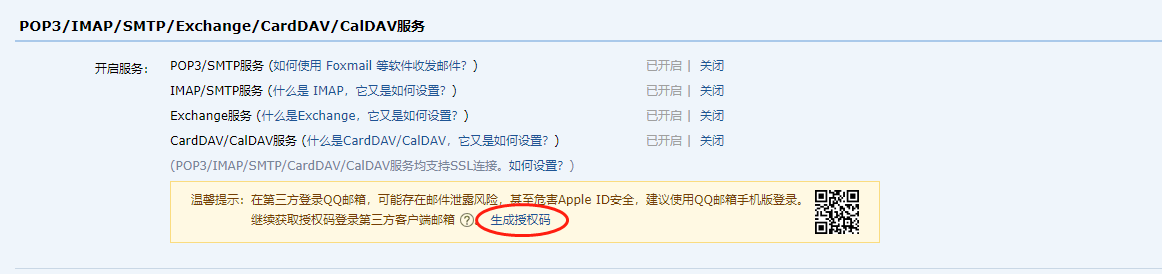
to_addr = ['3210946881@qq.com']
server = smtplib.SMTP('smtp.qq.com') #指定smtp服务器,一般就是 "smtp.邮箱域名"
server.login(from_addr, password) #登陆邮箱
server.sendmail(from_addr , to_addr, 'mail text') #发送邮件,to_addr可以是个列表
server.quit()
(221, b'Bye')
出现状态码221就说明邮件已经成功发送了
不过刚才是最简单的一种情况,从收件箱中可以看出收到的邮件什么也没有。这是因为email是有格式的,而我们刚才发的只是几个随便写的字符串
2.为邮件添加正文
我们可以用email模块来辅助我们完善邮件的格式,从而发送一封”正常”的邮件
from email.mime.text import MIMEText
from email.header import Header
from email.mime.multipart import MIMEMultipart
先看一下MIMEText
msg = MIMEText('this is an email text!')
#发送时把这个邮件作为串有格式的字符串发送出去,用as_string方法
msg.as_string()
'Content-Type: text/plain; charset="us-ascii"\nMIME-Version: 1.0\nContent-Transfer-Encoding: 7bit\n\nthis is an email text!'
server = smtplib.SMTP('smtp.qq.com')
server.login(from_addr, password)
server.sendmail(from_addr , to_addr, msg.as_string())
server.quit()
(221, b'Bye')
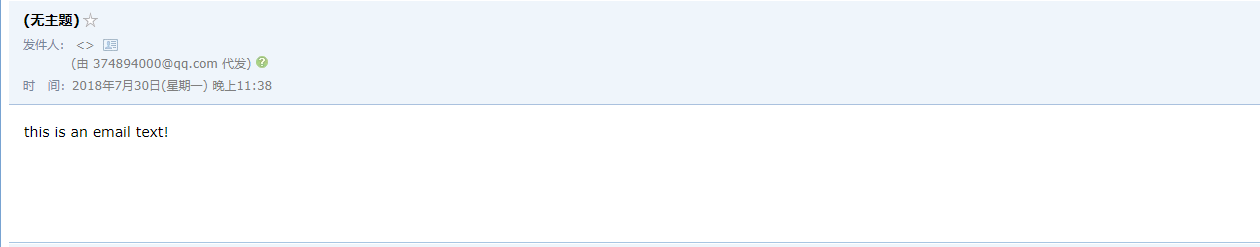 这时候可以看到,收到的邮件有正文了,但是其他的什么都没有
这时候可以看到,收到的邮件有正文了,但是其他的什么都没有
3.添加header信息
用Header和MIMEMultipart可以很方便地解决这个问题
msg = MIMEMultipart()
msg['From'] = Header('发件人')
msg['To'] = Header('收件人')
msg['Subject'] = Header('邮件标题')
msg.attach(MIMEText('邮件正文'))
这时邮件变成这样了:
print(msg.as_string())
Content-Type: multipart/mixed; boundary="===============6879720765695580357=="
MIME-Version: 1.0
From: =?utf-8?b?5Y+R5Lu25Lq6?=
To: =?utf-8?b?5pS25Lu25Lq6?=
Subject: =?utf-8?b?6YKu5Lu25qCH6aKY?=
--===============6879720765695580357==
Content-Type: text/plain; charset="utf-8"
MIME-Version: 1.0
Content-Transfer-Encoding: base64
6YKu5Lu25q2j5paH
--===============6879720765695580357==--
再发送一次看变成什么样
server = smtplib.SMTP('smtp.qq.com')
server.login(from_addr, password)
server.sendmail(from_addr , to_addr, msg.as_string())
server.quit()
(221, b'Bye')
这次收到的邮件是这样的
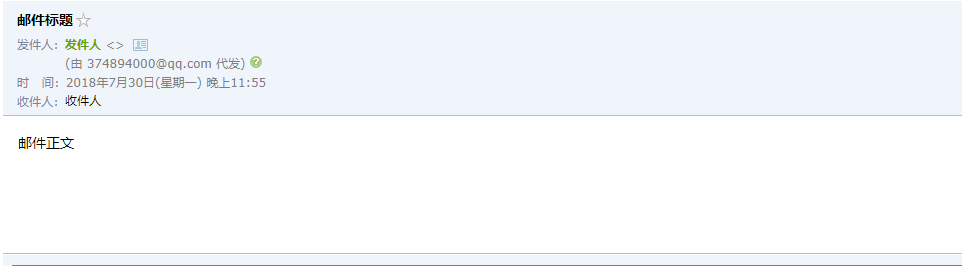
4.添加附件
用attach方法还能给邮件添加附件
attachment = MIMEText(open('hello.txt', 'rb').read(), 'base64', 'utf-8')
attachment['Content-Type'] = 'application/octet-stream' #表明这是个二进制文件
attachment['Content-Disposition'] = 'attachment;filename="hello.txt"' #表明这是个附件
msg.attach(attachment)
邮件变成了这样:
print(msg.as_string())
Content-Type: multipart/mixed; boundary="===============6879720765695580357=="
MIME-Version: 1.0
From: =?utf-8?b?5Y+R5Lu25Lq6?=
To: =?utf-8?b?5pS25Lu25Lq6?=
Subject: =?utf-8?b?6YKu5Lu25qCH6aKY?=
--===============6879720765695580357==
Content-Type: text/plain; charset="utf-8"
MIME-Version: 1.0
Content-Transfer-Encoding: base64
6YKu5Lu25q2j5paH
--===============6879720765695580357==
Content-Type: text/base64; charset="utf-8"
MIME-Version: 1.0
Content-Transfer-Encoding: base64
Content-Type: application/octet-stream
Content-Disposition: attachment;filename="hello.txt"
MTIzNDU2NDY0
--===============6879720765695580357==--
再次发送
server = smtplib.SMTP('smtp.qq.com')
server.login(from_addr, password)
server.sendmail(from_addr , to_addr, msg.as_string())
server.quit()
(221, b'Bye')
发送成功,有正文有附件
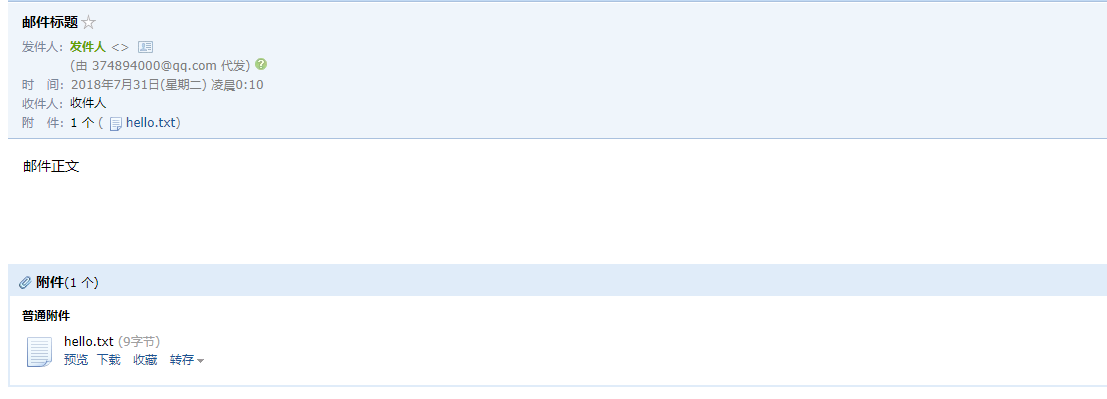
总结
最开始学习这个是因为Kesci上没有提供下载数据集的方法,只能通过发邮件把数据集发到自己邮箱然后再从邮箱里下载
在学习发邮件的过程中稍微了解了email是怎么构成的,也算是有所收获